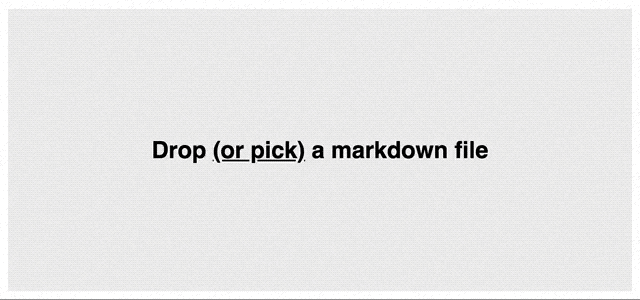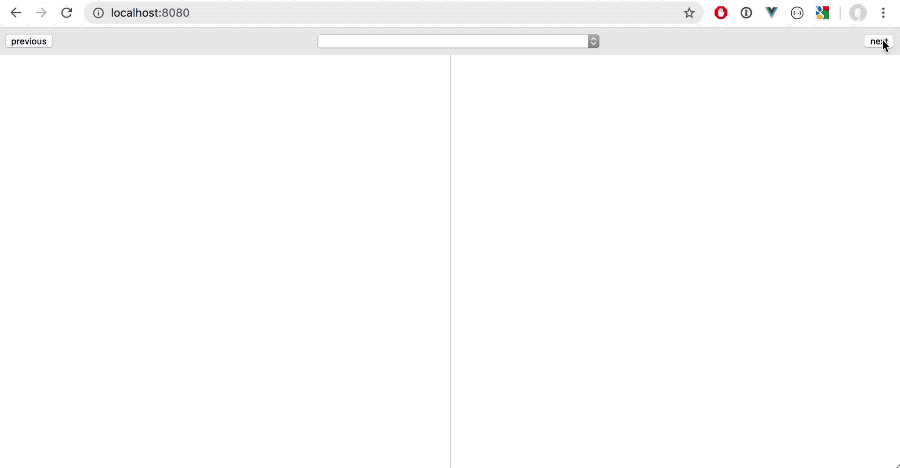I’m working on a side project that needs to be deployed online. I made some research and test, thus, here some documentation that might be useful to someone.
In this POC I wanted to deploy a minimal modern webapp (backend and frontend) on two different platforms, in order to get the most out of them.
Nowadays we like to make webapp as SPA (Single Page Application) that consumes data by means of API (Application Program Interface). This is a good way to split the complexity and responsibility in different codebases.
While Heroku is a very good option to deploy an api-based backend app in seconds, Netlify is a much better solution for frontend app (build system, CDN and more).
Here the steps and source code to start from zero to a minimal remote and working app.
This little guide assumes you already have Node.js installed and some little experience on running commands from within the CLI (Terminal or bash interface)
The backend
I’ve used Node.js and Express.Js to develop this api-only backend POC and here the steps to set it up properly considering the final goal:
- Create a new Github repository, check it out on your local computer, open that folder with your CLI
- Run
npm initto set up a package.json file - Run
npm i expressto install ExpressJs - Create a new
index.jsfile with the following code:
const express = require('express')
const app = express()
app.get('/api', (req, res) => {
res.status(200).json({api: 'version 1'})
})
app.listen(3000, () => console.log('server started'))
- Add in
package.jsonthe command"start": "node index.js"in"script"portion - Run your backend with
npm startand test it with your browserhttp://localhost:3000/api, you should see the response
The Frontend
Now it’s time for the front end part. I like Vue.Js in these days, therefore, this sample is Vue based. The goal of the app is to make a remote request to a server (the backend) in order to get some data.
Here the steps:
-
Create a new Github repository, check it out on your local computer, open that folder with your CLI
-
Run
npm initto set up a package.json file -
Run
npm i vueto install VueJs -
Create a new
index.htmlfile with the following code: -
<!DOCTYPE html> <html> <head> <title></title> <script type="text/javascript" src="node_modules/vue/dist/vue.js"></script> <script type="text/javascript" src="node_modules/axios/dist/axios.js"></script> </head> <body> <div id="app"> <textarea v-model="src"></textarea> </div> <script type="text/javascript"> new Vue({ el: '#app', data: { src: '' }, mounted(){ var vm = this axios.get('http://localhost:3000/api') .then(data => { vm.src = JSON.stringify(data.data) }) } }) </script> </body> </html> - Test with a local webserver (you can use
http-serveror something similar)
At this point, you should get an error in the console Access-Control-Allow-Origin because the security policy of the browser. To fix it we need to add something on the backend installing the cors module:
const cors = require('cors')
app.use(cors())
Now the backend is able to handle the cross origin request properly. If you run the frontend with http-server you can reach it with http://localhost:8080 while the backend uses http://localhost:3000 as domain name.
All these stuff work on our local machine, now it’s time to let them available to the world.
Deploy the backend on Heroku
The steps to put our little backend on Heroku are minimal.
- Change the port setting in the
index.jscode:
const port = process.env.PORT || 3000
...
app.listen(port, () => console.log('server started on port', port))
This is very important otherwise the server app won’t start.
- On Heroku Dashboard, create a new App and connect it to your Github repository, click the manual deploy and check it with the public URL provided by Heroku
Your backend should be up and running at Heroku scale!
Deploy the frontend on Netlify
Deploying a simple website on Netlify usually require just a repository connection. In our case, we need to set up also a little build command since we’re using a couple of Npm modules, that won’t be published by Netlify:
- On Netlify Dashboard, create a new App and connect it to your Github repository
- Set in the build setting the build command with
npm startand the deploy folder withdist - Add in the
package.jsonfile, in the"Script"portion, this command:
mkdir dist && cp node_modules/vue/dist/vue.js dist/vue.js && cp node_modules/axios/dist/axios.js dist/axios.js && cp index.html dist/index.html
We need also to edit the script import relative path in the HTML file:
<script type="text/javascript" src="vue.js"></script>
<script type="text/javascript" src="axios.js"></script>
As well as in the javascript part the localhost URL that need to be changed with the Heroku one:
// this url must be the Heroku remote one
axios.get('http://localhost:3000/api')
// change to something like
axios.get('https://poc-express-api-heroku.herokuapp.com/api')
Blame to me!
I know, not very optimal process, blame my lazyness, but this is just to test the system quickly. In a next tutorial (where I want to involve also authentication and user session) I’ll try to streamline a bit also this part.
If everything has been done properly, your webapp made by an API-based backend running on Heroku with a Vue-based SPA running on Netlify should work nicely.
Here the repositories:
Have a nice deploy!
Spotted a typo or (likely) a grammar error? Send a pull request.